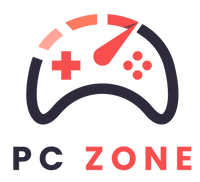Asus Cerberus Fortus Gaming Mouse
- Free worldwide shipping
- In stock, ready to ship
- Backordered, shipping soon
Asus Cerberus Fortus Gaming Mouse
Gaming mouse with a magnesium alloy base, Omron switches, customizable multicolor RGB LED lighting, DPI switch, textured side grip and specialized soft-braided cable
Cerberus Fortus is an ambidextrous gaming mouse that gives you the performance you need to dominate the battlefield ― anytime, anywhere. With a durable, magnesium alloy base, multicolor RGB LED lighting, a DPI switch for instant sensitivity adjustments, and a comfortable, gamer-friendly design, Cerberus Fortus delivers incredible reliability, style and precision, making it your ultimate gaming weapon.
Magnesium alloy base
Unbeatable precision and control
A higher DPI delivers a faster response, but it can also result in drifting and loss of control. The conventional way to solve this problem is to add a weight box to the mouse; however, this solution can make the mouse feel unbalanced because the weight isn't evenly distributed. Cerberus Fortus avoids this issue with a magnesium alloy base that evenly distributes weight to provide smooth gliding and unbeatable accuracy. The metal base improves durability as well, so you can game knowing that your mouse is built to last.
Customizable multicolor RGB LEDs
Light up the battlefield
Bring your own personal style to the game with customizable, multicolor RGB LED lighting. Just connect Cerberus Fortus and you're ready to go — no extra software needed!
Premium Omron switches
Up to 50 million clicks
High-quality Omron mouse switches provide the fastest response times and extended durability of up to 50 million clicks.
DPI switch
Instant in-game sensitivity adjustments
Four preset settings ranging from 500-4000 DPI* are available at the push of a button, giving you pixel-precise targeting (500 DPI) or lightning-fast maneuvers (up to 4000 DPI) to match any game scenario from long-range sniping to close-quarters combat.
*Four preset DPI setting include 500, 1000, 2000, 4000.
Extra-durable textured side grips
Clean and slip-free
Specially textured plastic side grips keep Cerberus Fortus firmly in your hand and enhance its durability. Made from anti-stick plastic instead of rubberized material, the side grips stay clean and prevent the mouse from becoming slippery after long periods of use.
Specialized soft-braided cable
Extra-low resistance
The cable attachment point is angled slightly upward to reduce cable friction with the table, delivering extra-low resistance and drag-free gaming experiences. The cable is wrapped in a soft-braided sheath with a specialized weave that further reduces cable friction and snagging, enhances durability and minimizes tangles.
Gaming-grade performance
Cerberus Fortus has a reporting rate of up to 1000Hz — or eight times faster than standard mice. When you move or click the mouse, the onscreen response is instantaneous.
Onboard memory: save your setting
With onboard memory, you can store your lighting and DPI preferences in Cerberus Fortus and use them with any PC. Just plug in your mouse and you're ready to go — no software adjustments needed.
Specifications
- Connectivity Technology
Wired
- Tracking
Optical
- OS Support
Windows® 10
Windows® 8.1
Windows® 7
Mac OS X
- Dimensions
125 (L) x 69(W) x 40(H) mm
- Weight
114 g
- Resolution
500dpi/1000dpi/2000dpi/4000dpi
- Interface available
Mouse : USB
- Contents
1 x ASUS Cerberus Fortus gaming mouse
1 x Quick Start Guide
- Note
Buttons: 6 buttons
Shape: Ambidextrous shape for both right- and left-handed gamers
Cable/Length: Soft-braided cable/1.8 m
Customizable RGB lighting command key as below:
*Select lighting effect: DPI + Forward (Static>Breathing>Reactive>Color Cycle>Off)
*In Static/Reactive mode, to select from 9 standard colors: DPI + Backward
*In Static/Reactive mode, to adjust LED to 6 levels of color depth in red, green, blue respectively: DPI + Left button (Red) / Scroll button (Green) / Right button (Blue)
*In Breathing/Color Cycle mode, to adjust speed: DPI + Backward
[Note] To change colors in Breathing mode, please switch to Static/Reactive mode for color adjustment.
Use collapsible tabs for more detailed information that will help customers make a purchasing decision.
Ex: Shipping and return policies, size guides, and other common questions.